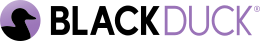Enable Triage
To enable triage, do the following:
- From any page, click your name in the upper right corner, to see the pulldown menu.
- Select Account settings.
- Under the Vulnerability Triage heading, click the toggle switch next to Enable Vulnerability Triage.